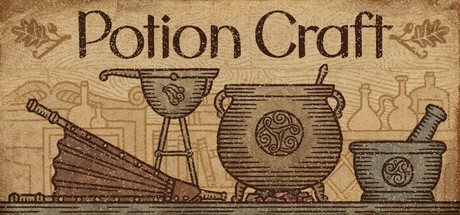Design Guide
Follow this guide to craft the perfect first impression for your game.

Steam Capsule Design Best Practices
Essential principles for creating effective capsule art that drives clicks and conversions
These examples demonstrate key design principles that separate successful Steam capsules from the rest. Each comparison highlights specific techniques used by professional capsule artists to create compelling visual narratives that convert browsers into players.
Pro Tip
Looking for data-driven insights? Our premium analysis tool provides detailed breakdowns of color usage, title placement, and composition patterns from successful games.
1. Visual Hierarchy
Organize elements to guide viewer attention through the capsule in a clear, intentional way. A strong visual hierarchy ensures viewers can quickly understand and engage with the key elements.
Clear title integration
DREDGE is positioned prominently against the dark sky, ensuring perfect readability
Effective depth layering
Background (sky), midground (lighthouse), and foreground (boat) create natural depth
Subtle supporting elements
Dark clouds and birds guide the eye through the scene without overwhelming the main elements
2. Title Readability
Ensure the game title is instantly readable and recognizable at any display size. Clear typography and proper contrast are essential for effective brand communication across all Steam store locations.
3. Focal Point
Create a clear center of interest that immediately draws and holds viewer attention. A strong focal point helps guide potential players to the most important elements of the capsule.
4. Color Contrast
Use color effectively to ensure all elements are clearly visible and distinct. Proper contrast is crucial for visibility on the dark Steam interface and helps the capsule stand out.
Limited value range
Similar mid-tones make elements hard to distinguish
Muddy silhouettes
Characters blend into the background due to similar values
Weak lighting separation
Lack of contrast between foreground and background elements
Insufficient definition
Important details get lost in the monotone palette
5. Genre Communication
Visually communicate the game genre through appropriate art style and elements. Clear genre representation helps players quickly identify if the game matches their interests.
6. Brand Identity
Maintain consistent visual branding that helps build recognition and memorability. Strong branding across all Steam assets helps establish a professional market presence.
7. Composition Balance
Arrange visual elements to create a harmonious and professional composition. A well-balanced layout enhances the perceived quality of the game and improves overall presentation.
8. Art Style
Develop a unique and cohesive art style that helps the game stand out. A distinctive visual approach can help capture attention in the competitive Steam marketplace.
9. Unique Selling Point
Highlight what makes the game special through visual storytelling. Effectively communicating unique features helps attract interested players and drive wishlist additions.
10. Emotional Impact
Create an emotional connection with viewers through compelling visuals. Emotionally resonant artwork can create a lasting impression and motivate players to learn more about the game.
Sense of Wonder and Adventure
The vast landscape, soft lighting, and distant planet create a sense of exploration and curiosity, evoking a peaceful yet mysterious atmosphere
Emotional Connection
The small companion walking beside the protagonist adds companionship and emotional depth, suggesting a shared journey of trust
Dreamlike Aesthetic
The hand-painted, soft color palette and minimalist composition give the image a storybook quality
Flat presentation
Dark visuals fail to create emotional connection or intrigue
Limited atmosphere
Basic text treatment and background miss opportunity for mood setting
Weak narrative hook
No clear story elements or emotional cues to engage viewers
Missing personality
Generic presentation fails to evoke any particular feeling or response

Ready to design your capsule?
Premium Analysis Tool
Create more effective Steam capsule art with data-driven insights from top-selling games. Analyze colors, layouts, and more to optimize your game's visibility.
Join hundreds of developers who've improved their Steam visibility using our comprehensive analysis of successful game art patterns.
Steam Asset Technical Specifications
Required dimensions and formats for all Steam store assets
Important Note
Steam occasionally updates asset requirements, so always verify with the official documentation before finalizing your assets.
Store Assets
These are the capsules and assets needed when constructing your Steam store page.
| Asset Type | Status | Dimensions | Description |
|---|---|---|---|
| Header Capsule | Required | 920px × 430px | Just your game logo and artwork |
| Small Capsule | Required | 462px × 174px | Just your game logo and artwork |
| Main Capsule | Required | 1232px × 706px | Just your game logo and artwork |
| Vertical Capsule | Required | 748px × 896px | Just your game logo and artwork |
| Screenshots | Required | 1920px × 1080px+ | Minimum size, 16:9 ratio required |
| Page Background | Optional | 1438px × 810px | Subtle artwork, not too bright |
| Bundle Images | Optional | Required for bundles | Only needed if setting up a bundle |
Community Assets
These are the capsules and icons needed for the Steam Community and Client presentation of your game.
| Asset Type | Status | Dimensions | Description |
|---|---|---|---|
| Community Icon | Required | 184px × 184px | Small game logo or representative icon |
| Client Icon | Required | 32px × 32px | Just your game logo and artwork. The .ico file should also include other resolutions. |
Library Assets
These are the capsules and graphics needed for the Steam Library presentation of your game.
| Asset Type | Status | Dimensions | Description |
|---|---|---|---|
| Library Capsule | Required | 600px × 900px | Just your game logo and artwork |
| Library Hero | Required | 3840px × 1240px | Just your game artwork |
| Library Logo | Required | 1280px × 720px | Just your game logo. Will be displayed on top of Hero Graphic. |
| Library Header Capsule | Required | 920px × 430px | Just your game logo and artwork |
Event Assets
These are the capsules and graphics needed for any event or announcement you post within Steam.
| Asset Type | Status | Dimensions | Description |
|---|---|---|---|
| Event Cover | Required | 800px × 450px | Artwork and marketing copy for your event or announcement |
| Event Header | Optional | 1920px × 622px | Event artwork and logo. See template for clipping requirements. |
Stay updated with official guidelines
Steam asset requirements may change over time. Always refer to the official Steam documentation for the most up-to-date specifications and requirements. For additional insights and community discussions, check out our useful resources section.